Enhance Laravel Blade Templates With Stringable Attributes for Cleaner Code
Laravel is known for making development simpler, and its Blade templating engine plays a big part in that. But as projects grow, managing attributes in Blade templates can become messy. Wouldn’t it be great if there were a way to make attribute handling cleaner and more readable?
That’s where Stringable attributes come in! This new approach can help improve your Blade templates, making your code more elegant and maintainable.
Let’s dive in and explore how you can use Stringable attributes in Blade templates to keep your Laravel code neat and efficient!
Why Cleaner Blade Code Matters
When working with Laravel’s Blade engine, it’s easy for HTML attributes to get unwieldy, especially when using conditional classes or multiple attributes. Managing them can make templates look cluttered and difficult to read.
For example, consider the following:
While this works, handling more complex conditions can make the code look messy. Wouldn’t it be nice to have a simpler way to manage attributes dynamically?
This is exactly what Stringable attributes solve!
What Are Stringable Attributes?
Stringable attributes allow you to dynamically build attribute strings in a clean and reusable way. Instead of constructing raw strings with conditional logic inside Blade templates, you can now use Laravel’s Str::of() helper to manage them efficiently.
Here’s how it works:
@php
$class = Str::of('font-bold')
->append(' ', $isActive ? 'text-green-500' : 'text-red-500');
@endphp
This approach improves clarity, maintainability, and readability. Rather than mixing logic inside the HTML, we generate the attribute string separately and use it in the template.
How to Use Stringable Attributes in Blade Templates
Now that you see the benefits, let’s dive into different ways you can leverage Stringable attributes in Laravel Blade templates.
1. Dynamically Append Multiple Classes
Say you need to add multiple classes dynamically. Without Stringable attributes, it often turns into long and nested ternary operators, like this:
But with Stringable attributes, it becomes much cleaner:
@php
$class = Str::of('font-bold')
->append(' ', $isActive ? 'text-green-500' : 'text-red-500')
->append(' ', $hasBorder ? 'border' : '');
@endphp
This approach makes your Blade file more readable and easier to update later.
2. Handling Conditional Attributes Gracefully
Sometimes, you need to conditionally include an attribute only when a certain condition is met. Instead of cluttering your Blade template with inline PHP, you can use when():
@php
$class = Str::of('button')
->when($isPrimary, fn ($str) => $str->append(' bg-blue-500 text-white'))
->when($isDisabled, fn ($str) => $str->append(' opacity-50 cursor-not-allowed'));
@endphp
This method ensures that attributes are only added when the conditions are met, keeping your code clean and readable.
3. Combining Multiple Attributes in a Single String
What if you have attributes beyond just class? Perhaps you’re managing data-* attributes or aria-labels. You can build multi-attribute strings using Stringable attributes:
@php
$attributes = Str::of('')
->append(' data-user-id="' . $user->id . '"')
->append($isAdmin ? ' data-role="admin"' : '');
@endphp
This way, you avoid messy Blade syntax and keep your attributes organized.
Why You Should Start Using Stringable Attributes Now
If you’re wondering whether to start using this feature, here are a few solid reasons:
With these benefits, any Laravel developer working with Blade can significantly improve their code’s clarity and structure.
Final Thoughts
As Laravel continues to evolve, cleaner and more efficient ways to structure Blade templates will always be welcome. Stringable attributes offer a fantastic way to simplify attribute management inside your views, making your templates more readable and scalable.
Now that you understand how to use Stringable attributes, why not try them in your next Laravel project? You’ll love how much they’re able to streamline your Blade templates!
Are you already using Stringable attributes in Laravel? Let us know your thoughts in the comments! 🚀


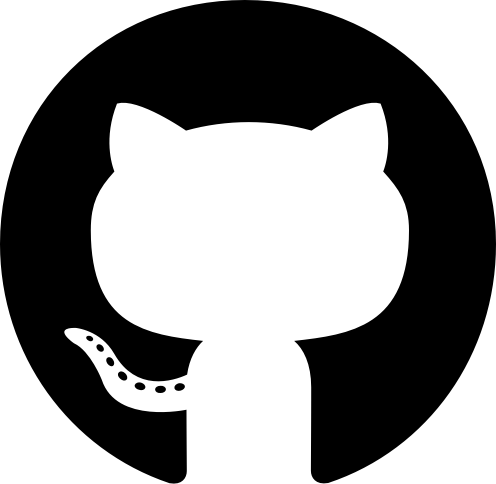

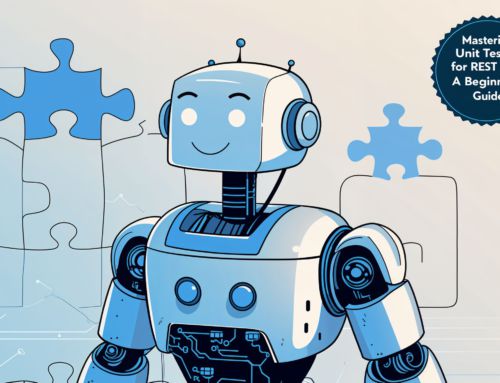







Leave A Comment