How to Add URL Fragments to Laravel Pagination Links
Pagination is a must-have when dealing with large datasets in Laravel applications. However, what if you want to add URL fragments (also known as hash fragments) to your pagination links? If you’re looking to enhance user navigation by pointing them to a specific section of your page while paginating, stick around!
In this guide, we’ll explore how to seamlessly add URL fragments to your Laravel pagination links. It’s simpler than you think!
🚀 Why Add URL Fragments to Pagination Links?
Imagine you have a page with multiple sections, and your pagination controls are at the bottom. When users navigate to the next page, they might have to scroll all the way down again to find the updated content. Frustrating, right?
By adding a URL fragment (like `#comments`), you can ensure that users land exactly in the right section after clicking a pagination link. This improves user experience and keeps them engaged with your content.
🛠️ Setting Up URL Fragments in Laravel Pagination
By default, Laravel’s pagination links don’t include fragments. But don’t worry—it’s easy to modify them! Let’s walk through the steps to add a fragment to Laravel pagination links using the `fragment()` method.
🔹 Step 1: Modify Your Pagination Links
Laravel provides a convenient way to append URL fragments using the `fragment()` method. You can use this method directly on the paginator instance when generating links.
Example:
$items = Item::paginate(10)->fragment('comments');
This appends `#comments` to every pagination link, making sure users land in the right place when navigating through pages.
🔹 Step 2: Use It in Your Blade Template
Now that we’ve added our fragment to the pagination links, let’s place it inside the Blade file where we display pagination controls.
{{ $items->links() }}
That’s it! Laravel takes care of the rest, automatically appending `#comments` to all generated pagination links.
🎯 When Should You Use URL Fragments with Pagination?
Adding fragments is beneficial in scenarios where content is organized into sections. Here are a few use cases:
If your goal is to enhance usability and prevent unnecessary scrolling, adding fragments is a great solution!
🔎 Behind the Scenes: What Happens?
When you call `fragment(‘comments’)` on the paginator instance, Laravel:
🛑 A Quick Note on JavaScript Scroll Behavior
While URL fragments help users jump directly to sections, they rely on default browser behavior. If your page uses JavaScript to manipulate scrolling (such as smooth scrolling), you might need to adjust your script to accommodate fragment-based navigation.
Example (optional JavaScript for smooth scrolling):
document.addEventListener("DOMContentLoaded", function() {
if (window.location.hash) {
document.querySelector(window.location.hash).scrollIntoView({ behavior: "smooth" });
}
});
This ensures a smoother transition when jumping to sections after clicking pagination links.
💡 Final Thoughts
Adding URL fragments to pagination links in Laravel is a simple yet powerful way to enhance user experience. Whether you’re working on a blog, product reviews, or forum discussions, ensuring users land in the right section can make a big difference.
To recap:
Now that you know how to tweak your pagination links, go ahead and improve navigation in your Laravel app! 🚀
Have you used URL fragments in your Laravel project before? Share your thoughts in the comments below! 👇


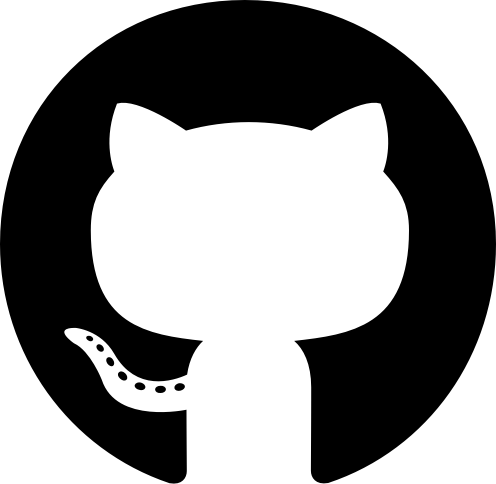

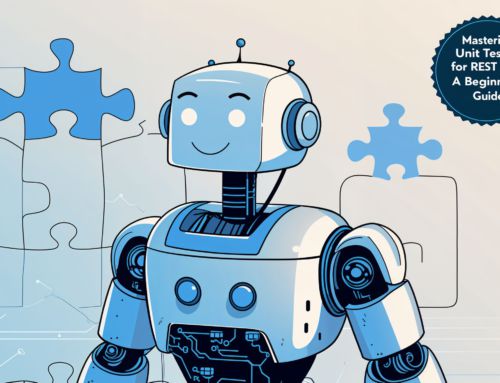







Leave A Comment