Balancing Text in CSS: Enhancing Readability and Design
Have you ever noticed how some headlines or text blocks just look… off? Maybe there’s a single word dangling on a new line, or the text feels unevenly distributed. In the world of web design, these little hiccups can disrupt the visual harmony of a page. Let’s dive into how CSS can help us balance text for a cleaner, more appealing look.
Understanding the Challenge
Imagine crafting a headline for your website. In your design tool, it looks perfect. But when viewed on different devices or screen sizes, the text wraps awkwardly, leaving orphan words or unbalanced lines. This inconsistency can be frustrating and detract from the user experience.
Traditional Approaches to Text Balancing
Before diving into CSS solutions, designers often employed manual methods to balance text:
- Inserting Line Breaks: Manually adding
<br>tags to force line breaks at desired points. - Adjusting Max Width: Setting a maximum width for text containers to control where breaks occur.
While these methods can work, they’re not dynamic. As content changes or responsive designs come into play, these static adjustments can become cumbersome.
Enter CSS: The text-wrap Property
CSS has introduced the text-wrap property, offering more control over how text wraps within its container. This property provides several values to enhance text presentation:
text-wrap: balance;
This value aims to distribute text evenly across lines, ensuring that each line has a similar length. It’s particularly useful for headlines or short text blocks where balanced appearance is crucial.
h1 {
text-wrap: balance;
}By applying this, the browser automatically adjusts the text to achieve a more uniform line distribution. However, it’s essential to note that this property is most effective for text blocks spanning up to six lines, as browsers limit its application to prevent performance issues. [Source]
text-wrap: pretty;
The pretty value focuses on enhancing the aesthetics of text wrapping, aiming to prevent issues like orphan words—those single words left on a new line at the end of a paragraph. It’s ideal for body text where readability is paramount.
p {
text-wrap: pretty;
}Applying this ensures that the browser uses a more refined algorithm to determine line breaks, enhancing the overall appearance of the text block. [Source]
Other text-wrap Values
wrap: The default behavior where text wraps naturally at appropriate break points.nowrap: Prevents text from wrapping, causing it to overflow its container if necessary.stable: Similar towrap, but ensures that during text editing, the lines before the edited section remain unchanged, providing a stable editing experience.
Practical Applications
Balancing Headlines
Headlines are often the first thing users notice. An unbalanced headline can be jarring. By applying text-wrap: balance;, you can ensure that your headlines maintain a harmonious appearance across different screen sizes.
h1 {
text-wrap: balance;
}This simple addition can make a significant difference in the visual appeal of your headings.
Enhancing Body Text
For longer paragraphs, especially in articles or blog posts, using text-wrap: pretty; can improve readability by preventing awkward line breaks and orphan words.
p {
text-wrap: pretty;
}This ensures a smoother reading experience, keeping your audience engaged.
Considerations and Limitations
While these CSS properties offer enhanced control over text wrapping, it’s essential to be aware of their limitations:
- Browser Support: Not all browsers fully support these properties yet. Always test your designs across different browsers to ensure compatibility. [Source]
- Performance: Applying these properties, especially on large blocks of text, can have performance implications. Use them judiciously, focusing on areas where text balance significantly impacts user experience.
Conclusion
Balancing text in web design is more than just an aesthetic choice; it’s about enhancing readability and creating a harmonious user experience. With CSS properties like text-wrap: balance; and text-wrap: pretty;, designers and developers have powerful tools at their disposal to achieve well-balanced text layouts dynamically. As browser support continues to grow, integrating these properties into your CSS toolkit can elevate the quality and professionalism of your web designs.


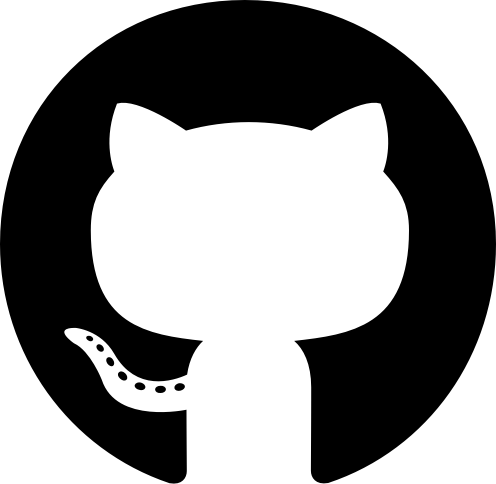

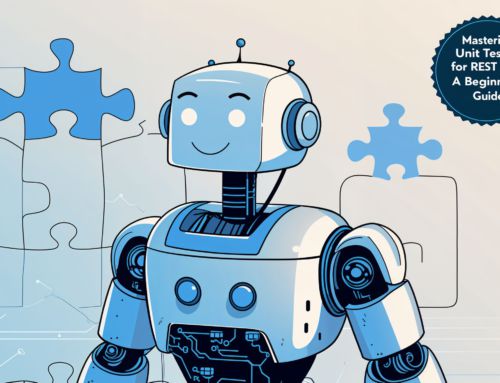







Leave A Comment