Mastering Header Tags for SEO and Improved Content Structure
When it comes to creating great content for your website, structure is everything. Think about when you open a book—what helps you navigate it easily? Chapter titles, headings, and subheadings. The same logic applies to web pages.
Using header tags properly improves readability, enhances SEO performance, and makes it easier for users and search engines to understand your content. If you’re not using them correctly, you might be missing out on better rankings and a better user experience.
In this guide, I’ll dive into header tags, why they matter, and how to use them like a pro to make your content stronger and more SEO-friendly.
What Are Header Tags?
Header tags (H1, H2, H3, etc.) are HTML elements that structure content on a web page. Think of them as section titles and subtitles, helping to break up text and guide readers through your writing.
Each header tag serves a different purpose:
- H1: The main heading of a page (usually the title).
- H2: Major section headings that divide content into key topics.
- H3: Subheadings under H2 sections, providing further details.
- H4-H6: Additional sub-sections, though rarely needed.
Using these correctly makes your content not only easier to digest for readers but also helps search engines understand your topic better.
Why Header Tags Matter for SEO
If you want your content to rank on Google, header tags are essential. Here’s why:
1. They Improve Readability
Nobody likes huge walls of text. Proper use of headers breaks up information, making it scannable. When readers can quickly find what they’re looking for, they’re more likely to stick around.
2. They Enhance Keyword Optimization
Search engines give importance to text within header tags. Placing relevant keywords naturally in headings helps Google understand the focus of your content. But be careful—stuffing keywords unnaturally can hurt your rankings.
3. They Improve Accessibility
Screen readers use header tags to help visually impaired users navigate content. Well-structured headings result in a better experience for everyone.
4. They Help Search Engines Understand Content
Search engines scan pages the way users do. A well-structured page with logical headers makes it easier for Google to determine what your content is about, improving your chances of ranking higher.
How to Use Header Tags Effectively
Now that you know the importance of header tags, let’s go over the best practices for using them correctly.
1. Use Only One H1 Tag Per Page
Your H1 should be the main title of the page and should clearly describe its topic. Think of it like the title of a book—it should grab attention and set the tone.
Example: If you’re writing a blog post about meal prepping, a strong H1 would be:
“The Ultimate Guide to Meal Prepping for Beginners”
Try to include your primary keyword naturally in the H1.
2. Structure Subheadings Logically
Think of your headings like an outline. Your H2s should introduce key sections, while H3s and lower headings provide further details. Let’s use the meal prepping example again:
- H1: The Ultimate Guide to Meal Prepping for Beginners
- H2: What is Meal Prepping?
- H2: Benefits of Meal Prepping
- H3: Saves Time and Money
- H3: Encourages Healthier Eating
- H2: Steps to Start Meal Prepping
- H3: Choose Your Recipes
- H3: Make a Grocery List
This hierarchy makes it easier for both search engines and readers to understand your content.
3. Use Keywords Naturally in Headers
Header tags are a great place to include keywords, but don’t force them in. It should read naturally and make sense to the user. Instead of writing:
“Meal Prepping Tips | How Meal Prepping Saves Time | Best Meal Prepping Foods” (keyword stuffing)
Try:
“Time-Saving Meal Prepping Tips for Busy People” (natural and engaging)
This helps with SEO while keeping content readable.
4. Make Headings Engaging
Think about how you can make your headers interesting to grab attention. Instead of a boring heading like:
“Ways to Save Time with Meal Prepping”
Try:
“Meal Prepping Hacks That’ll Save You Hours Every Week”
Adding curiosity encourages readers to keep going.
5. Don’t Skip Header Levels
Jumping from an H2 to an H4 without an H3 in between can confuse readers and search engines. Always follow a logical order.
Wrong example:
- H1: Guide to Meal Prepping
- H2: Benefits of Meal Prepping
- H4: Saves You Money
❌ (should be an H3)
Corrected version:
- H1: Guide to Meal Prepping
- H2: Benefits of Meal Prepping
- H3: Saves You Money
✔
Common Header Tag Mistakes to Avoid
Even seasoned content creators make mistakes. Here are some to watch out for:
- Using multiple H1 tags: Stick to just one per page.
- Skipping header tags altogether: Text-heavy pages without headers hurt user experience.
- Using headers just for style: Header tags shouldn’t be used just to make text bigger—always follow structure.
- Stuffing keywords in every heading: This feels spammy and can lower your rankings.
Final Thoughts
Mastering header tags is one of the easiest ways to improve your content’s readability and SEO. By structuring your posts with clear, well-organized headings, users will find your content easier to read, and search engines will reward you with better rankings.
To recap:
- Use only one H1 per page (the main title).
- Organize content logically using H2, H3, and so on.
- Place keywords naturally in headings.
- Make your headers engaging.
If you’re serious about making your content engaging and SEO-friendly, start implementing these tips today. Happy writing! 🚀


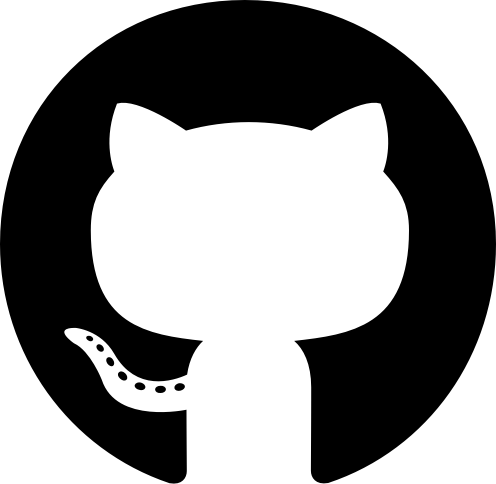

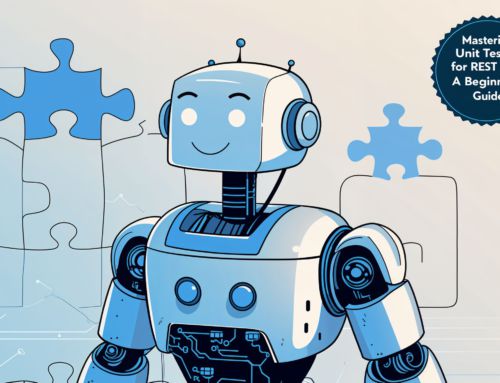







Leave A Comment