Understanding XPath: A Simple Guide to Navigating XML
When I first encountered XPath, it seemed like a secret language hidden inside the vast world of XML. Today, I’m excited to share with you this timeless technique that has been a cornerstone for developers and testers alike. Whether you’re new to XML or you’ve been around since the early days of the web, understanding XPath can help you efficiently extract and manipulate data from your documents.
What is XPath?
XPath stands for XML Path Language. It’s a query language used for selecting nodes from an XML document. Think of it as a map that guides you through a complex document, showing you exactly where to find the information you need. In simpler terms, XPath helps you pinpoint specific parts of an XML file without having to sift through the entire structure manually.
Why XPath Matters in Today’s Digital World
In our fast-paced digital era, data is generated at an unprecedented rate. Whether you’re automating tests for a web application or scraping data from online sources, XPath offers a robust and flexible way to handle XML and HTML documents. I remember the early days of web development when every tool was built from scratch; the simplicity and elegance of XPath felt like a breath of fresh air. Its enduring relevance proves that some traditional methods continue to deliver exceptional results, even in modern contexts.
Basics of XPath Syntax
Before diving into the more advanced topics, it’s important to get comfortable with the basics of XPath syntax. Imagine you’re reading a treasure map. The symbols and characters used in XPath guide you to the treasure—data stored within an XML file.
Key Components of XPath
Let’s break down the basic components that make up an XPath expression:
- Nodes: These are the building blocks of an XML document. In XPath, you select elements, attributes, or text nodes.
- Path Expressions: These are similar to file paths. They describe the journey through the XML structure. For example, /bookstore/book might represent all the book elements within a bookstore element.
- Predicates: Enclosed in square brackets, predicates allow you to filter nodes based on certain conditions. For example, //book[price>35] selects books with a price greater than 35.
- Functions: XPath offers a variety of built-in functions that help you manipulate and evaluate data. Functions like text() and contains() make your queries more powerful.
By understanding these components, you can start to see how XPath can be a versatile tool for accessing the exact data you need, without unnecessary complexity.
Practical Applications of XPath
XPath is not just a tool for developers; it’s a vital part of many modern applications. Over the years, I’ve used XPath in several projects, from simple XML data extraction to complex test automation scenarios. Here are some practical ways XPath can be applied:
XPath in Automation Testing
One of the most common uses of XPath is in automation testing. Tools like Selenium WebDriver rely heavily on XPath to locate elements on a web page. This is especially useful when the element you need doesn’t have a unique identifier, such as an ID or a class name.
- Flexibility: XPath can navigate through elements and attributes, allowing for precise selection.
- Dynamic Content: When web pages change dynamically, XPath expressions can adapt to these changes better than some other selectors.
- Robust Testing: In automated tests, XPath ensures that you’re interacting with the correct elements, leading to more reliable test scripts.
Have you ever faced a situation where a test script broke simply because the layout of a page changed? XPath can help mitigate these issues by offering a more robust way to target elements, ensuring that your tests remain reliable even as the page evolves.
Data Extraction and Web Scraping
Another popular use of XPath is in data extraction and web scraping. Imagine you’re looking to pull specific data from a large XML or HTML document—XPath can make that task much easier. It acts like a pair of precision scissors, cutting through the noise to reveal the information you need.
- Targeted Searches: With XPath, you can extract only the relevant parts of a document, saving time and resources.
- Automation: Combine XPath with scripting languages like Python, and you have a powerful tool for automating data collection tasks.
- Accuracy: By specifying exact conditions within your XPath expression, you reduce the risk of errors during data extraction.
Learning XPath: Tips and Tricks
For those new to XPath, the learning curve might seem a bit steep at first. But, as with any skill, practice and persistence are key. Here are a few tips and tricks that helped me master XPath:
Best Practices for Using XPath
- Keep It Simple: Start with basic expressions and gradually build your understanding. Overly complex queries can lead to confusion and errors.
- Use Clear and Specific Paths: Instead of relying on generic expressions like //div, try to narrow down your selection with additional conditions. This improves both performance and accuracy.
- Test Your Expressions: Tools like browser developer consoles and dedicated XPath testers can help you verify that your expressions work as intended.
- Stay Organized: Comment your code and document your XPath expressions. This makes it easier to revisit and modify them as needed.
By following these best practices, you not only improve your current projects but also build a foundation of knowledge that will serve you well in the future.
Common Pitfalls and How to Avoid Them
Every tool comes with its own set of challenges, and XPath is no exception. Here are some common pitfalls and how to steer clear of them:
- Overcomplicating Expressions: It’s easy to get carried away with complex queries. Remember, simplicity is key. If an expression is too convoluted, it might be worth breaking it down into smaller parts.
- Neglecting the Context: XPath expressions work best when you consider the context of the data. Always be aware of the structure of your XML document to avoid selecting the wrong nodes.
- Ignoring Performance: In large documents, inefficient XPath expressions can slow down your processes. Optimize your queries by avoiding unnecessary steps and filtering early in the expression.
Have you ever run into issues where your XPath query didn’t return the expected results? Often, the solution lies in revisiting the basics and ensuring your expression is as clear and straightforward as possible.
XPath vs. CSS Selectors: What to Choose?
In the world of web development and testing, you might find yourself choosing between XPath and CSS selectors. Both have their merits, but here are a few considerations to help you decide:
- Complexity: XPath is more powerful for navigating complex XML documents. CSS selectors, on the other hand, are simpler and often faster when dealing with standard HTML structures.
- Flexibility: XPath can access elements based on their content and relative position, which is sometimes a necessity in dynamic pages. CSS selectors tend to be limited to class, ID, and element name selections.
- Ease of Use: For developers who prefer a straightforward approach, CSS selectors might be easier to write and understand. However, when precision is required, XPath often comes out on top.
Ultimately, the choice depends on your specific needs. In my experience, a mix of both often provides the best balance between simplicity and power.
Final Thoughts
XPath has proven its worth time and again, standing the test of time with its ability to efficiently navigate and extract data from XML documents. While modern tools and technologies continue to evolve, the fundamentals of XPath remain as relevant today as they were when XML was the primary method for data exchange.
As someone who values traditional approaches and understands the importance of a solid foundation, I encourage you to explore XPath further. It might seem daunting at first, but with practice and persistence, you’ll find that it opens up a world of possibilities for both web automation and data extraction.
Have you experimented with XPath in your projects? What challenges did you face, and how did you overcome them? Feel free to share your thoughts in the comments below. By discussing these experiences, we can all learn and grow together.
Embrace the Journey
Learning any new skill can be challenging, but every step you take is a move towards mastery. XPath is more than just a tool—it’s a testament to the enduring power of clear, logical thinking in the digital age. So take your time, experiment with different expressions, and don’t be afraid to make mistakes. After all, every error is a learning opportunity.
In a world where technology constantly evolves, some techniques remain constant. XPath is one of those timeless tools that continue to prove invaluable. Whether you’re automating tests, scraping web data, or simply exploring XML documents, mastering XPath is a skill that will serve you well for years to come.
Next Steps
If you’re ready to dive deeper, consider experimenting with XPath in your next project. Here are a few ideas to get you started:
- Practice on Sample XML Files: Find or create small XML files and write XPath expressions to navigate through them.
- Use Developer Tools: Most modern browsers come with built-in tools that allow you to test XPath expressions directly on a webpage.
- Join Online Communities: There are many forums and discussion groups where you can ask questions, share experiences, and learn from others who have mastered XPath.
Remember, the key to mastering XPath—or any new technology—is practice and continuous learning. Embrace the journey, and you’ll soon see how this powerful language can enhance your projects and streamline your workflow.
Thank you for taking the time to read this guide. I hope it has demystified XPath for you and sparked your interest in exploring its many applications. Happy coding, and may your path through XML be clear and straightforward!


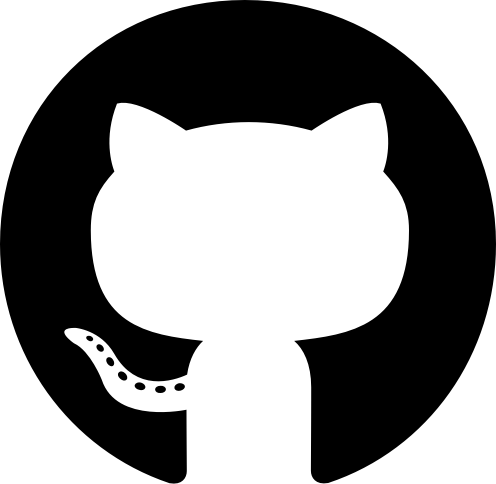

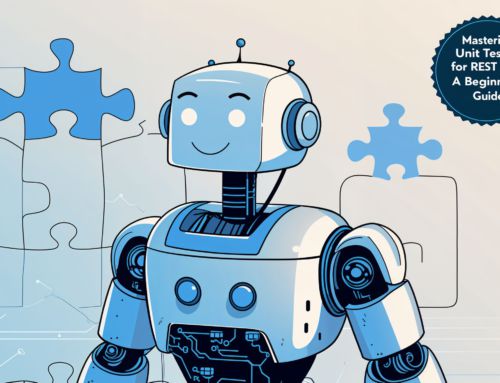







Leave A Comment