Switching from Physical Servers to Cloud Hosting for Better Performance
Are you still relying on physical servers to power your business or website? It may be time for an upgrade. The world is moving fast, and cloud hosting is becoming the go-to solution for businesses looking for better performance, flexibility, and cost savings. But what exactly is cloud hosting, and why should you consider making the switch? Let’s break it down in simple terms.
What Is Cloud Hosting?
Cloud hosting is a modern way of storing and managing data. Instead of using a single physical server to host your website or applications, cloud hosting spreads your data across multiple interconnected servers. This setup ensures you get better speed, security, and reliability.
Think of it like this: Imagine storing your important documents in one single folder on your desk. If something happens to that folder—say a coffee spill—it’s gone! Cloud hosting is like having your files duplicated and spread across multiple secure locations so that even if something goes wrong, your data is still safe and accessible.
Why Businesses Are Moving to the Cloud
Many companies are shifting away from physical servers and embracing cloud hosting. Here’s why:
- Better Performance: Websites hosted on the cloud load faster because resources are distributed efficiently.
- Scalability: Need more server power? Cloud hosting allows you to scale up or down easily based on traffic.
- Cost-Effective: Traditional servers require expensive maintenance. Cloud hosting eliminates hardware costs and reduces IT expenses.
- Security & Reliability: With data stored in multiple locations, there’s less risk of losing important information.
Physical Servers vs. Cloud Hosting: A Quick Comparison
Still unsure whether switching to the cloud is the right move? Let’s compare traditional physical servers to cloud hosting:
| Feature | Physical Servers | Cloud Hosting |
|---|---|---|
| Setup & Maintenance | Requires hardware setup and constant maintenance | No hardware needed; easy remote management |
| Performance | Limited by server capacity | Uses multiple servers for better speed & reliability |
| Scalability | Upgrading requires expensive hardware upgrades | Easily scale resources up or down as needed |
| Security | More vulnerable to physical damage | Data replicated for added security |
How Cloud Hosting Can Improve Website Performance
When it comes to website performance, speed is everything. Slow-loading pages can frustrate visitors and hurt your search engine rankings. Cloud hosting ensures your site runs smoothly by:
- Reducing Downtime: If one server fails, another takes over, keeping your site online.
- Faster Load Times: With resources spread across multiple servers, pages load more quickly.
- Better Traffic Handling: Cloud hosting adjusts to high traffic volumes without slowing down.
Cost Savings: Why Cloud Hosting Is More Affordable
Running physical servers isn’t just about hardware. You also need to consider maintenance, electricity, and IT staff costs. With cloud hosting, you pay only for what you use. Instead of paying for expensive server upgrades, you can scale your hosting as needed, making it a budget-friendly option.
Think of it like a buffet versus ordering à la carte. With physical servers, you’re paying for full capacity even if you don’t need it. With cloud hosting, you only pay for what you use, just like ordering only the dishes you want.
Is Cloud Hosting Secure?
One common concern people have about cloud hosting is security. But the truth is, cloud providers invest heavily in securing their systems. They use advanced encryption, firewalls, and automated backups to protect your data from cyber threats.
Additionally, storing data across multiple locations prevents data loss in case of hardware failure. This is a significant advantage over physical servers, which can be vulnerable to theft, fire, or technical malfunctions.
How to Make the Switch to Cloud Hosting
Thinking about migrating to the cloud? Here’s how to do it smoothly:
- Assess Your Needs: Determine what kind of hosting plan fits your requirements.
- Choose a Cloud Provider: Research reliable hosting companies with good customer support.
- Backup Your Data: Before moving, ensure all critical data is backed up.
- Migrate in Phases: Instead of switching everything at once, move workloads gradually.
- Test & Optimize: Ensure everything works properly and fine-tune performance settings.
Final Thoughts: Is Cloud Hosting Right for You?
Switching from physical servers to cloud hosting can be a game-changer. It offers better performance, cost savings, scalability, and enhanced security. Whether you run a small website or a large enterprise, making the transition can help your business grow and stay competitive.
If you’re ready to embrace the future of hosting, start researching cloud providers and plan your migration today. The cloud is here to stay—why not take advantage of it?


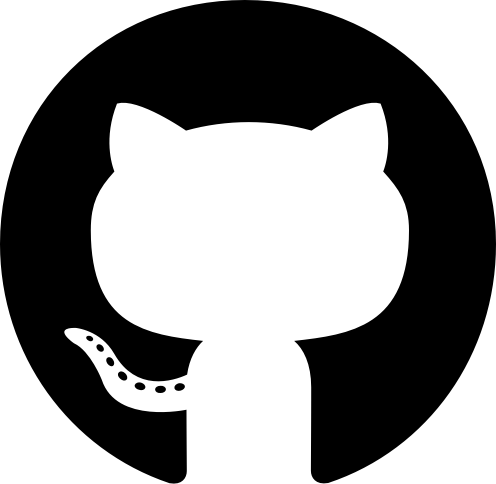

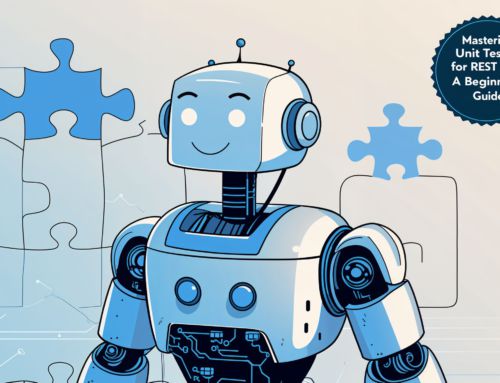







Leave A Comment