When working with Inertia.js, passing shared data and page props between your backend and frontend can sometimes feel a bit overwhelming. If you’ve ever found yourself wondering whether your data types are correct or worrying about runtime errors, you’re not alone!
Wouldn’t it be great to ensure type safety from the backend all the way to the frontend? Luckily, there’s a way to make this process seamless, reliable, and—most importantly—type-safe. In this post, we’ll explore a better approach to handling shared data and page props in Inertia.js while keeping your code clean and error-free.
What Is Inertia.js and How Does It Work?
Before we dive into type safety, let’s quickly recap what Inertia.js does.
Inertia.js acts as a bridge between your backend (Laravel, Rails, Django) and your frontend (React, Vue, Svelte). Instead of handling APIs and JSON responses manually, it allows you to pass data straight from the backend to the frontend while keeping your routing simple and intuitive.
Think of it as a modern alternative to traditional SPAs (Single Page Applications)—you get the power of a SPA while writing backend-driven applications like before.
However, one challenge developers often face is ensuring that the shared data and page props are always correctly typed between the two layers. That’s where type safety comes in.
Why Type Safety Matters in Inertia.js
Imagine working on a large project where your Laravel backend sends data to your Vue or React frontend. If you make a typo in a property name or accidentally pass the wrong type, your application might still run but behave unpredictably.
For example, let’s say your Laravel controller sends:
return Inertia::render('Dashboard', [
'user' => Auth::user(),
'notifications' => 10 // sends an integer
]);
You expect the `notifications` prop to always be a number, but later, somewhere in your frontend, someone modifies the data to be a string:
props.notifications = "ten";
This kind of mistake won’t show up until runtime, which can cause annoying bugs that are hard to track down. Wouldn’t it be great if we had a mechanism to catch these errors earlier?
That’s where TypeScript and Type-Safe Props come to the rescue!
Introducing Type-Safe Shared Data & Page Props
To make our Inertia.js projects more robust, we can leverage TypeScript’s type definitions to enforce type safety at every step. Here’s how.
Step 1: Define Prop Types with TypeScript
If you’re using TypeScript (which we highly recommend), the first step is to define the types for your props.
Let’s say your Laravel backend provides shared data like this:
use Inertia\Inertia;
return Inertia::render('Dashboard', [
'user' => [
'id' => Auth::id(),
'name' => Auth::user()->name,
],
'unreadNotifications' => Notification::where('read', false)->count(),
]);
On the frontend, in a Vue or React TypeScript file, create an interface to define the expected types:
interface DashboardProps {
user: {
id: number;
name: string;
};
unreadNotifications: number;
}
Now, when Inertia passes data to the frontend, TypeScript will enforce the correct structure, catching any mismatches before they cause real issues.
Step 2: Use Type-Safe Shared Data
Inertia provides a `usePage` helper, which lets you access shared data globally. However, we need to ensure it’s type-safe.
For React, you can create a typed version of `usePage`:
import { usePage } from '@inertiajs/react';
const page = usePage
console.log(page.props.user.name); // TypeScript ensures 'name' is always a string.
For Vue with TypeScript, you’d use:
import { usePage } from '@inertiajs/vue3';
const page = usePage
console.log(page.props.unreadNotifications); // Always guaranteed to be a number.
By doing this, **you eliminate potential bugs before they even reach runtime**—TypeScript will throw errors if anything doesn’t match the expected structure.
Benefits of Using Type-Safe Props in Inertia.js
So, why should you bother with type-safe shared data? Here are some key benefits:
Think of it as **writing a to-do list** before heading to the grocery store—by having a predefined structure, you ensure you don’t forget or misplace anything.
Final Thoughts: Type Safety in Inertia.js is a Game Changer
If you’ve been working with Inertia.js and dealing with unexpected runtime errors due to incorrect data types, **switching to type-safe shared data and props can significantly improve your workflow**.
Using **TypeScript with Inertia.js** allows you to:
By taking the time to **define proper types and enforce type safety**, you make your application more reliable and maintainable in the long run.
Now, it’s time to give it a try! **Start implementing type-safe props in your Inertia.js app today and experience the difference!** 🚀
Got questions or thoughts? Let us know in the comments!
Additional Resources
– [Official Inertia.js Documentation](https://inertiajs.com/)
– [TypeScript Guide for Beginners](https://www.typescriptlang.org/docs/)
– [Laravel Inertia.js Integration](https://laravel.com/docs/inertia)


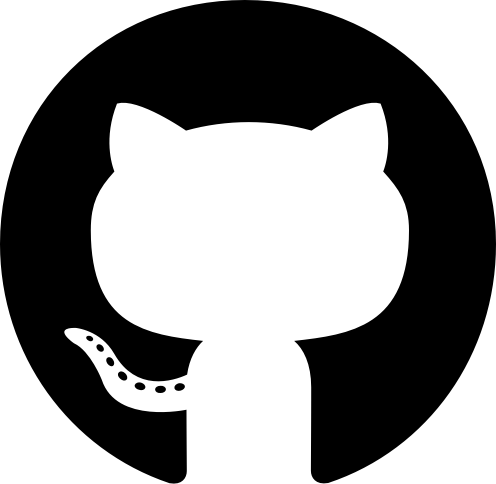

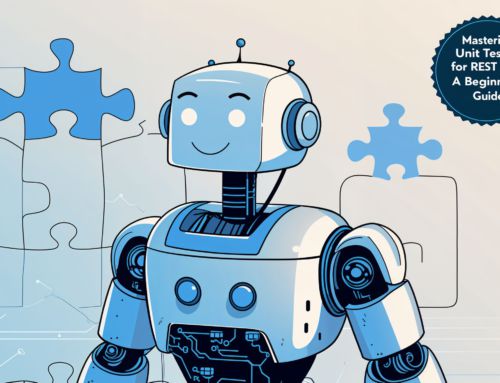







Leave A Comment